You've got a cool video and wish to share it with other friends? On a 3.5" screen?
Want to show your friends some nice pictures that you've taken but everyone gotta take turns in viewing?
Fret not my friends because now you get to share it with ease! This is what my post is all about. Ladies and gentlemen, the Samsung Galaxy S TV Out capability! Yes, a smartphone with TV out function and I'm not kidding you. No more phone hogging by your friends :)
I'll be showing you guys the music player, video player and the gaming experience on the Samsung Galaxy S through a 42" LCD!
Note: Due to the limitation of youtube, I had to split the video in order not to exceed 10 minutes limit for one video.
Part 1 - 720P Quality available!
Part 2 - 720P Quality available!
As you can see, the phone is able to multi task so you can have your favorite music playing in the background while surfing or gaming. There is hardly any noticeable slow-down.
On another multi task scenario, I tried running the music player while playing Asphalt 5. Loading time was slower and there was some graphic spikes in the game but it did not ruin my gaming experience. I manage to get Quake 3 to run on the Samsung Galaxy S. I am able to play the game if I were to have some sort of bluetooth keyboard but in the video, I only ran the demo mode to show you the phone's graphic processing power. Interested in having Quake 3 on your Android? If you guys want I shall do a separate tutorial for that :) - Comment please :P
As for the video, I've only used two avi files to demonstrate the video playing quality. Even if I have HD videos on the phone, I still wouldn't get the full 1080P quality due to the TV Out cable. Why? Check out this link which explains this for different type of cables (Thanks Yoga for sharing this info).
Here are the video format supported by the Samsung Galaxy S(Taken from Samsung Mobile's website)
On another multi task scenario, I tried running the music player while playing Asphalt 5. Loading time was slower and there was some graphic spikes in the game but it did not ruin my gaming experience. I manage to get Quake 3 to run on the Samsung Galaxy S. I am able to play the game if I were to have some sort of bluetooth keyboard but in the video, I only ran the demo mode to show you the phone's graphic processing power. Interested in having Quake 3 on your Android? If you guys want I shall do a separate tutorial for that :) - Comment please :P
As for the video, I've only used two avi files to demonstrate the video playing quality. Even if I have HD videos on the phone, I still wouldn't get the full 1080P quality due to the TV Out cable. Why? Check out this link which explains this for different type of cables (Thanks Yoga for sharing this info).
Here are the video format supported by the Samsung Galaxy S(Taken from Samsung Mobile's website)
- HD Video Player and Recorder (1280 x 720) @ 30fps
- Codec: DivX, XviD, MPEG4, H.263, H.264, WMV, VC-1
- Format: 3gp(mp4), AVI(divx), MKV, FLV, H.263Sorenson











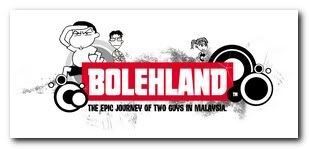

It's really a different experience viewing the phone through a 42" TV. Sometimes it's the sharing moment that is precious than the HD quality. :)
ReplyDeleteExactly but with the Samsung Galaxy S, ada quality juga!
ReplyDeleteBest of both worlds hehehe