Oh happy day~ Except for the TNB bill.
WAAAAAAAAAAAZZZZZZZZZZZZZZZZZZZZZUUUUUUUUUUPPPPPPPP~~!
Alright folks, I'm gonna talk about the Camera and Camcorder function on the Samsung Galaxy S. Instead of just taking pictures and a bunch of bla bla bla, let me SHOW YOU how it looks like on the phone.
Recorded using D90....pardon the quality yea?
Now time for some sample pictures taken using the Samsung Galaxy S. These photos are NOT edited in any way EXCEPT for resizing and watermarking.
First up some random shots.
Macro mode
Macro mode
Macro Mode
Effect - Negative
Effect - Black and White
Effect - Sepia
Shooting Mode - Vintage(Normal)
Shooting Mode - Vintage(Warm)
Shooting Mode - Vintage(Cool)
Shooting Mode - Vintage(Mono)
As you can see from these pictures, the noise quality control is not too bad but the colors seems a little dull. Like I said, this is to test the DEFAULT settings of the camera. It might be better after tweaking the Contrast and Saturation settings.
Next up, OUTDOOR SHOTS!
Shooting Mode - Panaroma. I didn't add watermark or resize so you may click and view it at its full resolution
Shooting Mode - Panaroma. I didnt add watermark or resize so you may click and view it at its full resolution
Shooting Mode - Cartoon
Pretty sweet for a smartphone huh? If only they have a LED flash for low lighting situation but nevertheless, the pictures are still awesome. 5MP with so many different modes available, I'm liking this phone even more. It takes abit of practice to get used to shooting with the Samsung Galaxy S. There are some things which I didnt like but I'm saving it for another blog entry.
So there you have it, the camera and camcorder functionality on the Samsung Galaxy S. I hope you guys enjoyed my video log as well as the pictures. Feel free to comment :)
Adios!

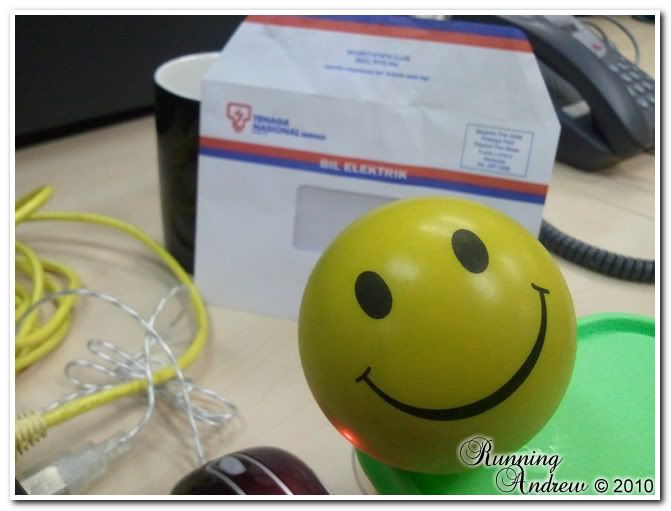









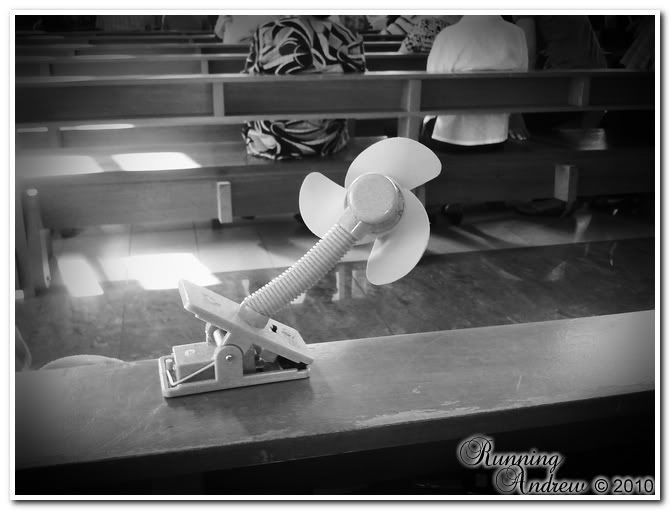
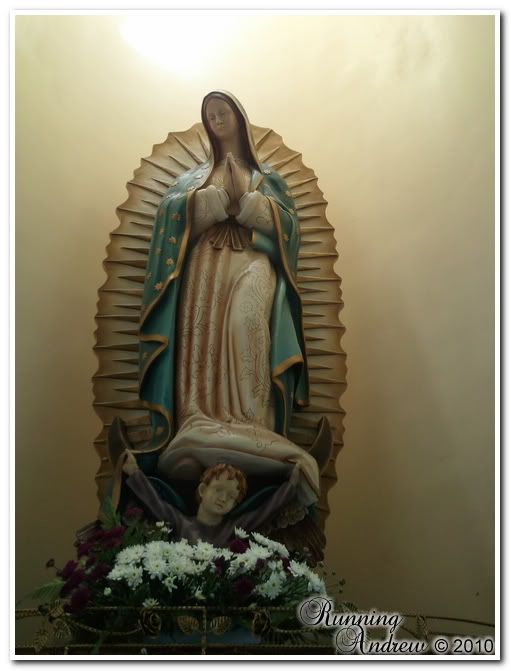








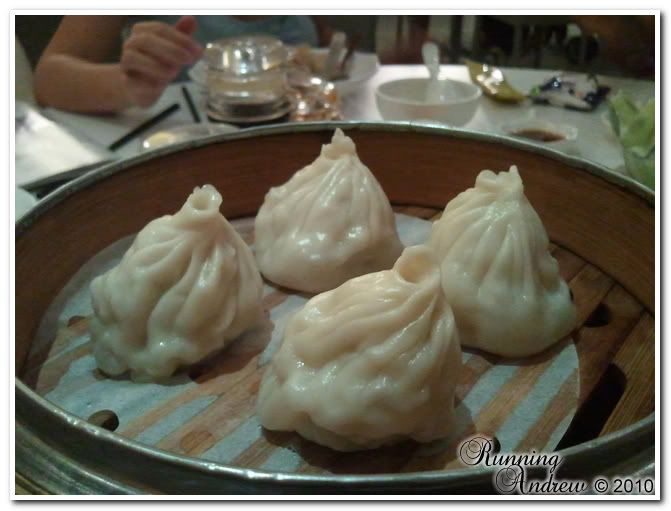






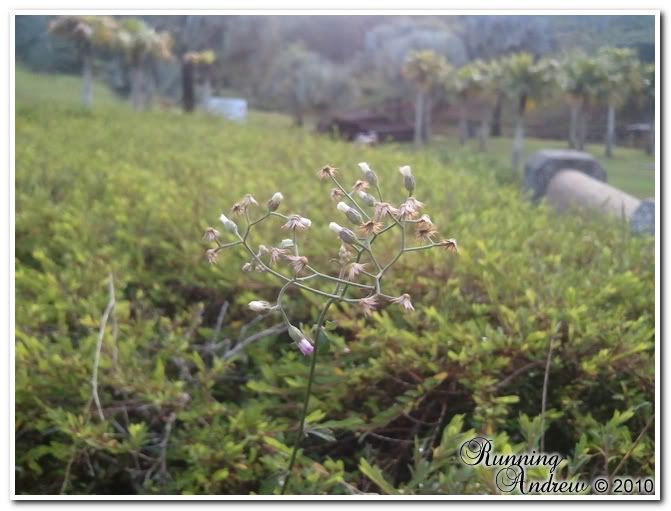











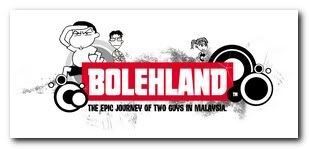

Nice snaps bro! I love the one on Vintage(Normal). Love the hand trying to get the "fan"
ReplyDeleteHi KeeMan
ReplyDeleteYea, that was a nice touch to the picture haha. I didnt really time it. I was more focused on making sure my hands aren't shaking hahahaha
Thx for the comment :) Glad you like it.
Hi Andrew,
ReplyDeleteGreat review! Just wondering if you took any photos at night with the Galaxy S and how they turned out? I'm considering buying the Galaxy S (or iphone) but worried about the quality of pics at nights as there is no flash, which is the main reason I'm also considering the iphone instead. What's your opinion?
Thank u, Rack :)
Hi Rack,
ReplyDeleteHHHm that is a good question. I'll see if I can test it out for night shots..
There is a night shot mode or something on the phone. I'll keep you posted. :)